Introduction to Cursor
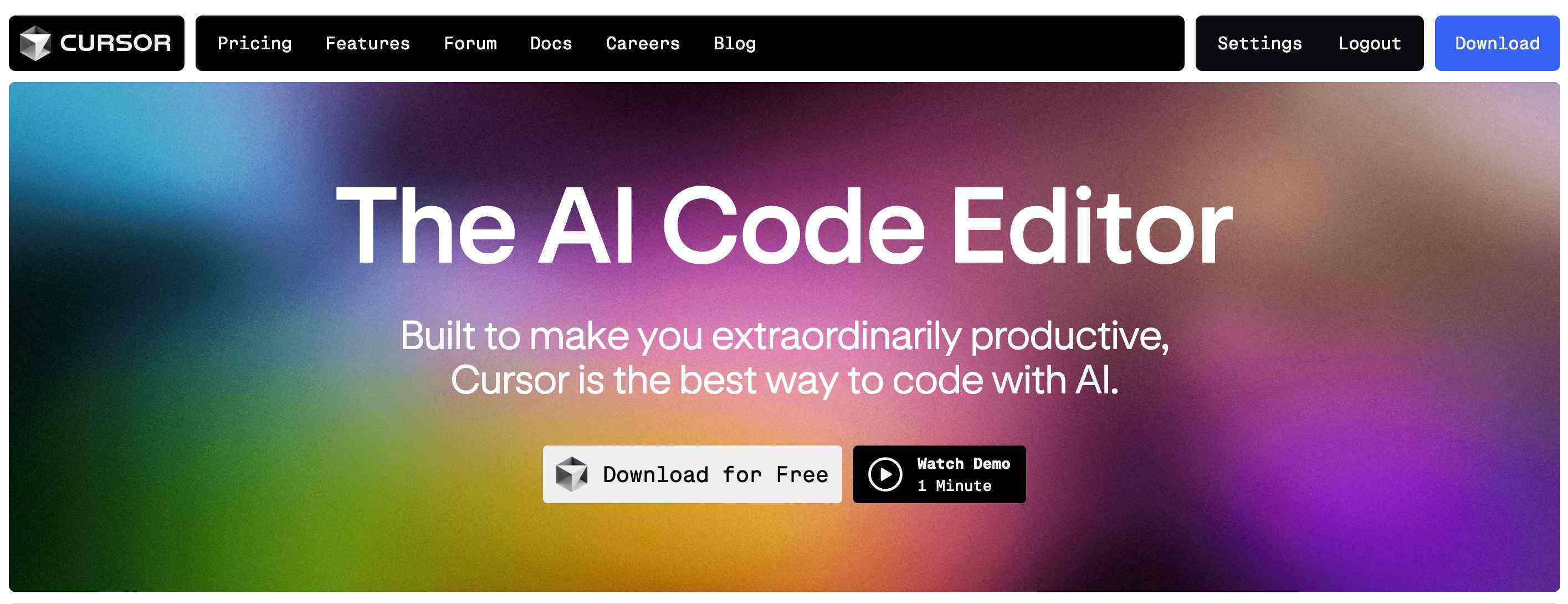
Cursor is a VSCode-like compiler that integrates advanced LLMs such as GPT4, Claude 3.5, etc. It can be understood as an AI-assisted programming assistant integrated into VSCode. From the page in the following figure, you can see that the layout of the cursor is basically the same as that of VSCode, and the operations of the cursor are also the same as those of VSCode, including extension download, Python compiler configuration, remote server connection, and settings etc. If you are a veteran VSCode user, then congratulations, you can directly and seamlessly connect to the cursor. Of course, if you're a PyCharm player like me, you can also quickly get started with Cursor.
What is Cursor?
Cursor is an intelligent programming tool based on VS Code, which combines the features of traditional code editors with advanced AI technology, aiming to make programming easier and more efficient. Whether you are a novice programmer or an experienced developer, Cursor can be your right-hand programming partner.
Key Features of Cursor
-
Intelligent Code Completion : Cursor understands your programming intent and provides intelligent code suggestions to help you code faster.
-
AI-assisted programming : You can describe the function you want to realize in natural language, and Cursor can generate the corresponding code for you.
-
Multiple AI model support : Cursor integrates multiple advanced AI models, such as GPT-4 and Claude 3.5 Sonnet, to provide you with powerful AI support.
-
Familiar interface : If you have used VS Code, you will find Cursor's interface very familiar, and you can get started quickly without re-learning.
-
Rich Extensibility : You can import VS Code extensions, themes and settings to make Cursor more customizable for your personal use.
How to start using Cursor?
-
Download and install : Visit the Cursor website (cursor.com) to download and install the appropriate version for your operating system.
-
Import Settings : If you have used VS Code before, you can import your configurations including extensions, themes, settings and shortcuts in one click.
-
Explore AI features : Try out Cursor's AI-assisted features such as intelligent code completion and natural language programming.
-
Choose the right plan : Cursor offers a variety of subscription plans, from the free Hobby plan to the more full-featured Pro and Business plans, choose the one that best suits your needs.
Suggestions for using Cursor
-
Take advantage of the free trial : New users can enjoy a 14-day free trial of the Pro plan, which is a great opportunity to experience the full functionality of Cursor.
-
Explore the settings options : Personalize your Cursor experience through the settings panel (which can be opened with the shortcut Ctrl/⌘ + Shift + J).
-
Pay attention to usage limits : Know the usage limits of your chosen plan and rationalize your AI usage frequency.
-
Protect your privacy : If you're working on sensitive projects, turn on Privacy Mode to make sure your code isn't stored or used for AI training.
Cursor is constantly evolving and improving to provide developers with a smarter and more efficient programming experience. Whether you're learning to program or developing complex projects, Cursor can be your powerful programming assistant, helping you achieve your programming goals more easily.
About Cursor's model and pricing
Cursor accesses the APIs of several AI service providers and also allows users to customize API providers. As an investor in Cursor, the latest models from OpenAI are quickly and fully integrated into Cursor. The likes of GPT-o1 have been accessed, but due to their high API costs, only limited access is available to Pro members.
It's worth noting that Cursor offers a two-week free trial for new registrations, during which you can experience some powerful programming models like Claude 3.5 Sonnet and GPT-4. From my personal experience, I'd most recommend that you default to Claude 3.5 Sonnet, which in use is the most comprehensible and code-completion-friendly of the model.
Two recommended Cursor learning libraries
-
Cursor 101 Cursor 101 is a Cursor learning resource site with content optimized for Chinese. It provides a comprehensive guide to using Cursor, including basic operations, advanced tips, FAQs, and more. Features of the site include:
-
Clearly structured tutorials for beginners to learn step by step
-
Rich examples and screenshots to help users understand the functions of Cursor more intuitively
-
Regularly updated content to keep up with the latest Cursor features and updates.
-
-
Cursor Directory Cursor Directory is a website dedicated to providing Cursor users with professional prompts for various programming languages. Key features of the site include:
-
A collection of prompts categorized by programming language, covering many major languages
-
High quality, verified prompts that can be used directly in Cursor
-
Open source community driven, allowing developers to contribute and improve prompts
-
Regular updates to keep up with the latest programming trends and Cursor features
-
